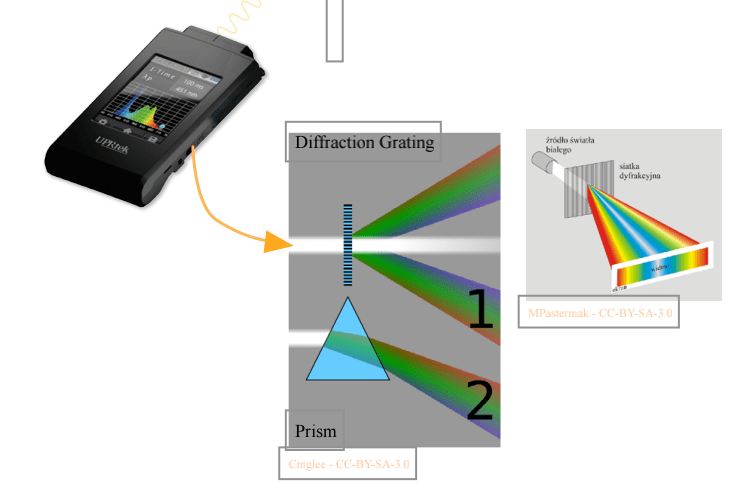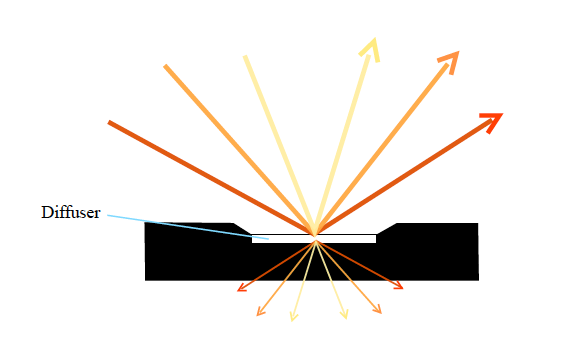MK350 Series – Things you should know
Advanced MK350S, Basic MK350N and Compact MK350D
The MK350 Series are UPRtek’s precision Spectroradiometers (i.e. light meters) including the Advanced, Basic and Compact models. They are differentiated by functionality, usage and size. The Advanced model has a very wide range of features and measurement capabilities, and can cover most portable applications from basic measurements to specialty analysis, comparison and administration.
Both the Basic and Compact models provide the user with a quick snapshot and basic measurement information. The Compact model only has a small visual screen but is conveniently pocket-sized. Both of these products were given a tremendous boost with the ability to connect to the uSpectrum PC software and the Smart Phone Apps. Additionally, the Compact model was recently upgraded with a new feature called Flicker sensor.